- Killeen ISD
- School Menus
Menus
Menus Available Online
-
Please read the following instructions on how to access your child's menu.
To View The Menu As A Guest- Go to www.schoolcafe.com
- Click View Menus (as a guest),
.png)
- Use the arrows to select the correct day, week or month you'd like to view.
- Select the school you'd like to view.
- Select Breakfast or Lunch
- Your selected menu will now be displayed.
Click the image below to enlarge.If you prefer, you can create an account. Please click on 'Create A New Account' and follow the prompts.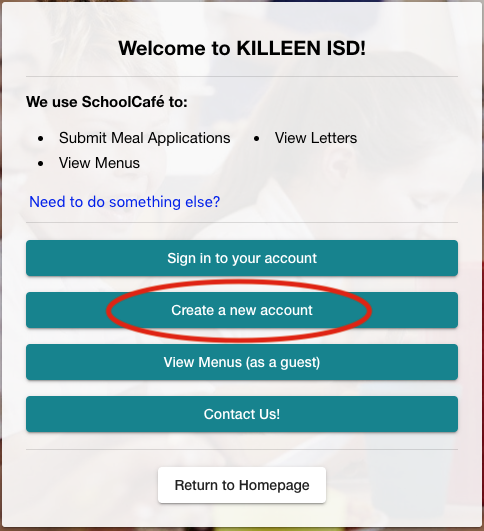
Back To Top

.png)
