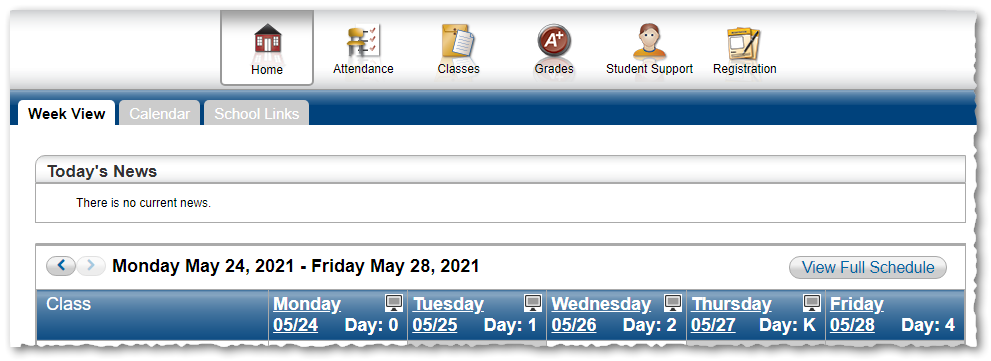- Killeen ISD
- HAC - Recover Username Or Password
-
If you know you have an existing HAC account but you have forgotten your user name and/or password, you will need to reset the current password on your account (your user name will be displayed for you during the reset process).
1. Go to the Killeen ISD Home Access Center webpage: https://esphac.killeenisd.org/HomeAccess/
2. Click on the Forgot My User Name or Password link above the Sign in button.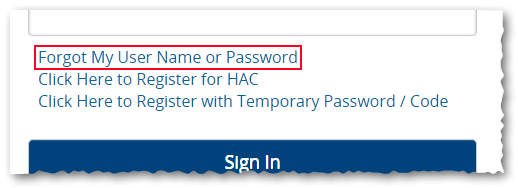
3. If you know your user name, you can use it to reset your password. If you don’t know your current user name, you can still reset your password using your email address. Select either User Name or Email Address and enter the information in the corresponding field.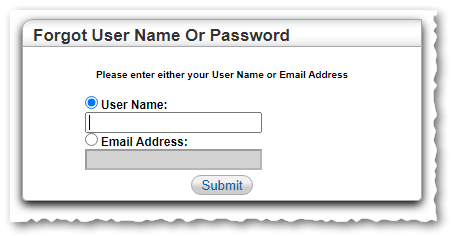
4. Click the Submit button. You will see a confirmation message under the submit button, directing you to check your email for a message with directions on how to reset the password.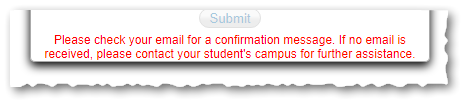
5. The email will be from noreply@killeenisd.org and will have the subject of ‘Reset your Home Access Center password’. This email will contain the information needed to move forward with your password reset request.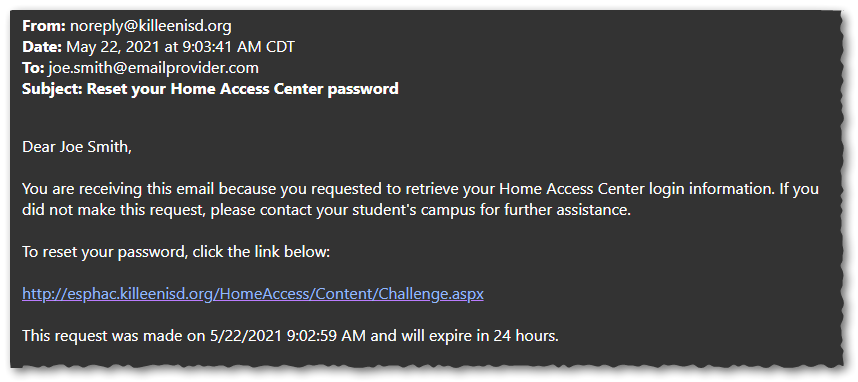
Note: If you have not received the email within a few minutes of your request, please check your spam and/or junk mail folders.
6. Click the link in the body of the email to go to Home Access Center, where you will be presented with one (1) of the two (2) challenge questions you set when your HAC account was originally created.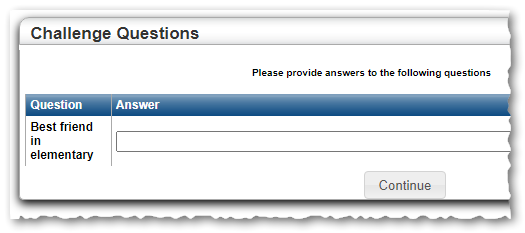
7. Enter your challenge question answer and click the Continue button.
8. Enter a new password in the New Password and Confirm New Password fields and click the Continue to Home Access Center button. You will be directed back to the Home Access Center log in page.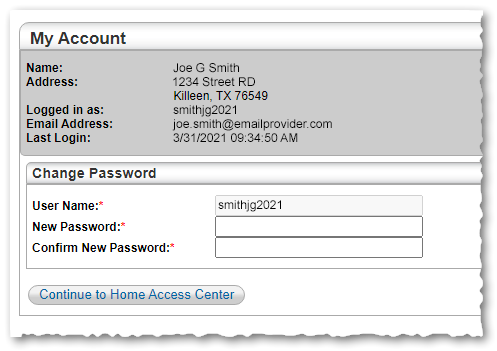
9. Enter your user name and updated password and click the Sign In button.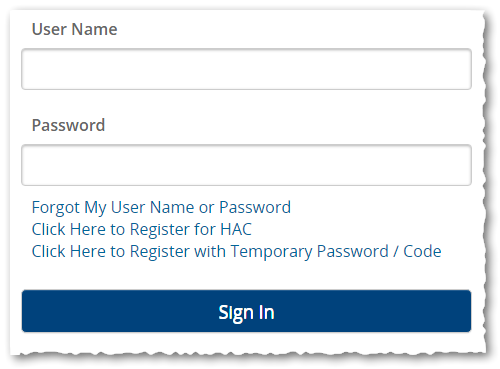
10. You are now logged in to Home Access Center! From the Home page (Week View) in HAC, you will be able to view your student’s Attendance, Classes, Grades, Student Support (Discipline), and Registration information.